Importing Profiles
This topic describes how to import a previously exported profile.
- On the ShipExec Management Studio home page, click Companies.
- From the Companies page, do one of the following:
- To import a profile at the company level, click the
 icon for the company for which you want to import a profile.
icon for the company for which you want to import a profile.
- To import a profile at the site level, click the
 icon for the company, then click the Sites tab, and then click the
icon for the company, then click the Sites tab, and then click the  icon for the site for which you want to import a profile.
icon for the site for which you want to import a profile.
- To import a profile at the company level, click the
- Click the Profiles tab. The Profiles page displays.
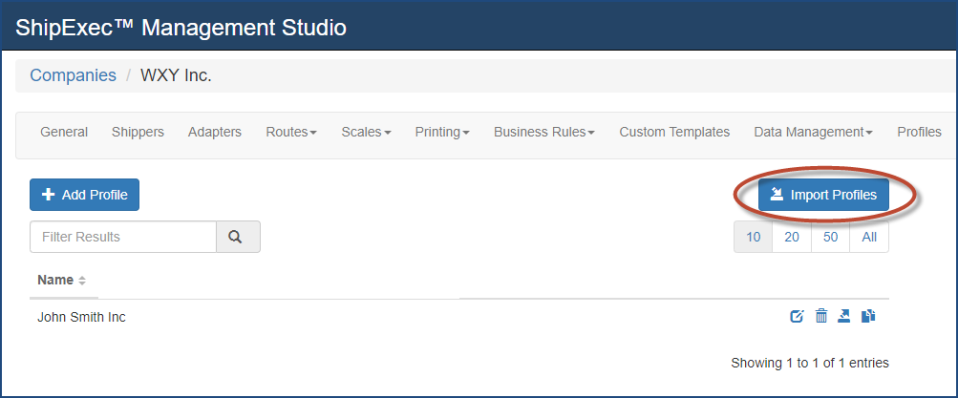
- Click Import Profiles. The Import Profiles box displays.
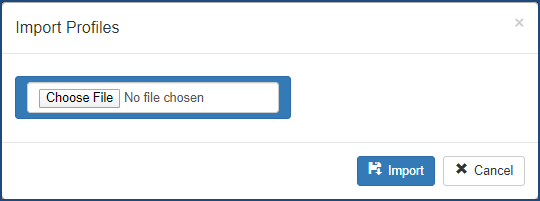
- Click Choose File, navigate to your profile location and click Open.
- Click Import. The imported profile displays.
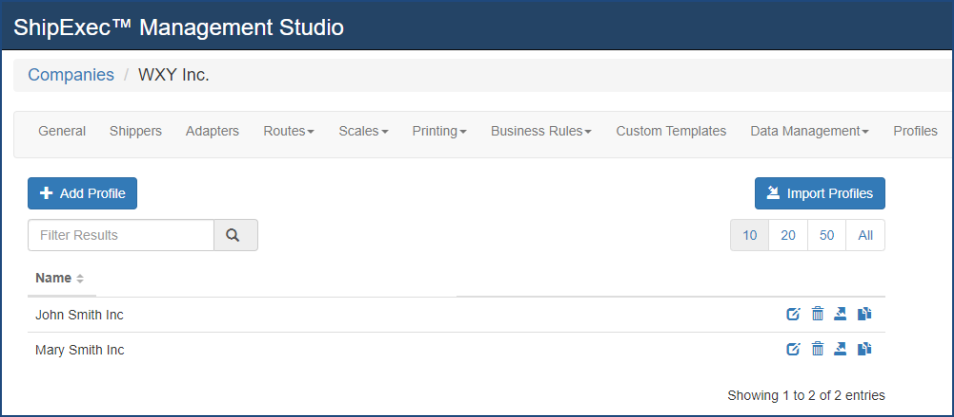
Related Topics